Creating .gif animation is something unique and funny. You can find lots of small tutorials in the web which are showing you small and short animation. So it will be a fund to watch these tutorials.
For this project we have compose an animation. This is very simple and easy.
Check this out:
1. Take a background image.
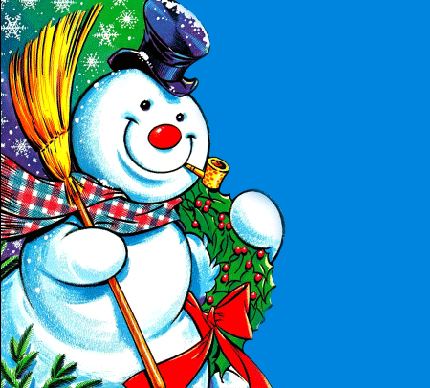
2. Go to Windows> click on animation
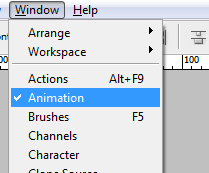
3. Create four frames by clicking on Duplicate Selected Frame Option
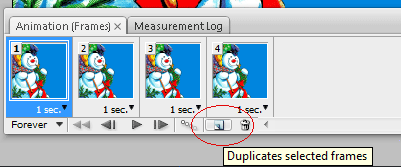
4. Then create text for each frame.
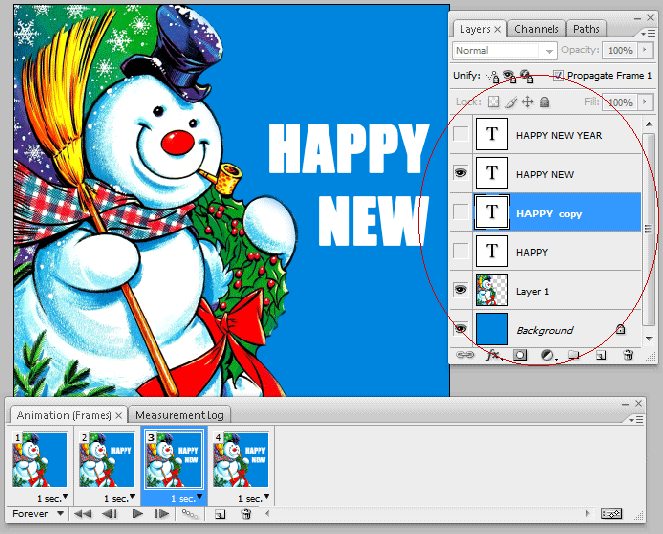
5. Choose frame delay time as per your need
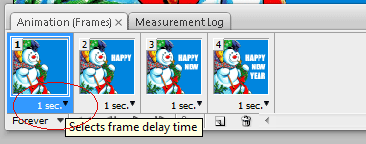
6. Press play button for checking the animation before save.
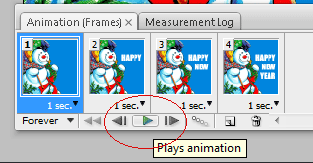
7. Go to file and then save for web and devise (Shift +Ctrl+S).
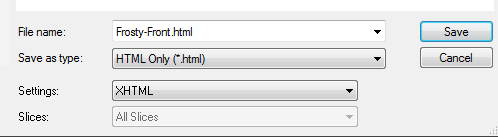
8. Then save finally with a file name and save as type HTLM and setting XHTML > Save

Gradually all the layers with the help of the animation frames will be set accordingly
Finally you can check out the animation.